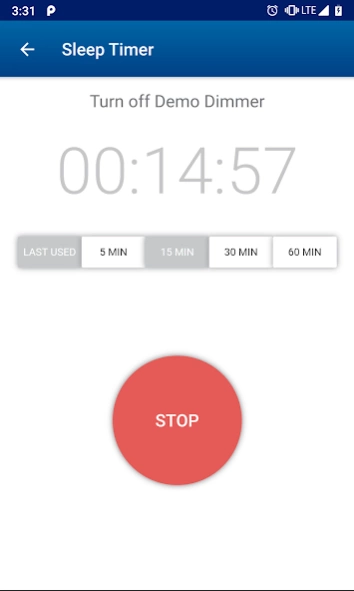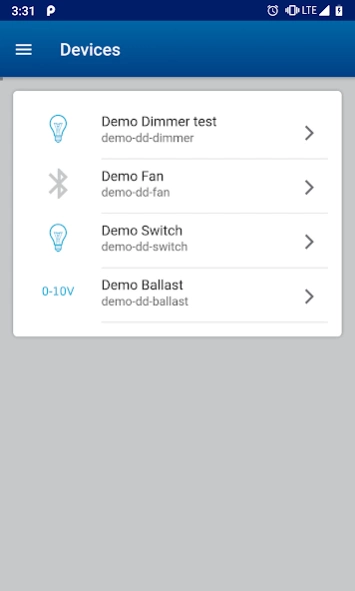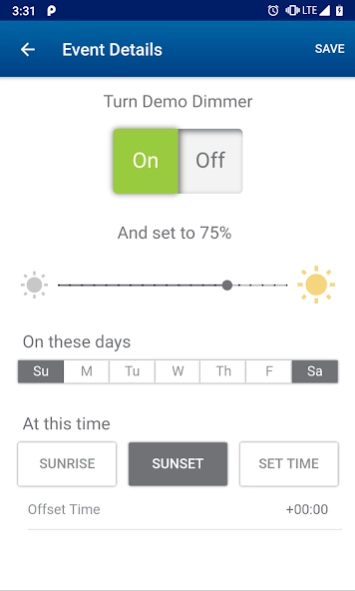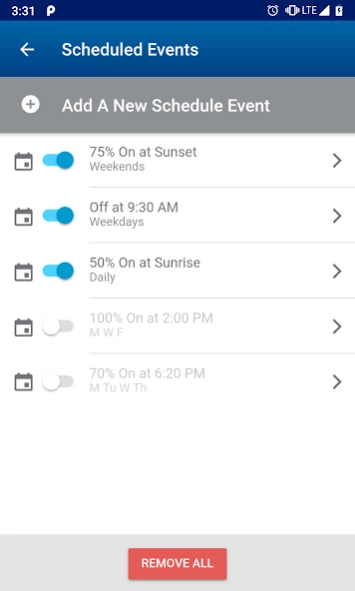Decora Digital Dimmer & Timer
Free Version
Publisher Description
Decora Digital Dimmer & Timer - The smart way to turn lights On/Off, control dimming and schedule timed events.
The smart way to control lights! Switch on/off, control dimming and set the internal timer all with your Bluetooth connectivity.
Note: If your mobile device is running Android v7.x or higher, it may be incompatible with Decora Digital Dimmers running v5.x or lower firmware. Please contact our technical support team for instructions on how to replace your dimmer at 1-800-824-3005.
Now it’s easier than ever to manage dimming for precise light level every time. The on screen dimming bar gives you smooth, fingertip control for full range dimming with adjustable fade rates. You can also select energy saving mode and set minimum light levels for added convenience.
Timed Events with Ease
Schedule your lights to turn ON and OFF automatically for safety and convenience so you never come home to a dark house again. This app offers the flexibility to program daily timed events for weekdays, weekends or any day - even while you are away - giving your home a “lived-in” look for added security and peace of mind. For carefree living, the Decora® Dimmer and Timer features an astronomical clock that uses your mobile device’s location service to define the dimmer’s longitude and latitude. This enables the handy “on at sunset and off at sunrise” feature to automatically adjust daily to your local time so lights are always in sync with nature.
The Decora Bluetooth Dimmer and Timer is designed to work with your choice of compatible dimmable CFLs, dimmable LEDs, incandescent or halogen bulbs.
About Decora Digital Dimmer & Timer
Decora Digital Dimmer & Timer is a free app for Android published in the Food & Drink list of apps, part of Home & Hobby.
The company that develops Decora Digital Dimmer & Timer is Leviton Manufacturing Co., Inc.. The latest version released by its developer is 1.0.
To install Decora Digital Dimmer & Timer on your Android device, just click the green Continue To App button above to start the installation process. The app is listed on our website since 2023-10-20 and was downloaded 6 times. We have already checked if the download link is safe, however for your own protection we recommend that you scan the downloaded app with your antivirus. Your antivirus may detect the Decora Digital Dimmer & Timer as malware as malware if the download link to com.ionicframework.bledimmerela220575 is broken.
How to install Decora Digital Dimmer & Timer on your Android device:
- Click on the Continue To App button on our website. This will redirect you to Google Play.
- Once the Decora Digital Dimmer & Timer is shown in the Google Play listing of your Android device, you can start its download and installation. Tap on the Install button located below the search bar and to the right of the app icon.
- A pop-up window with the permissions required by Decora Digital Dimmer & Timer will be shown. Click on Accept to continue the process.
- Decora Digital Dimmer & Timer will be downloaded onto your device, displaying a progress. Once the download completes, the installation will start and you'll get a notification after the installation is finished.